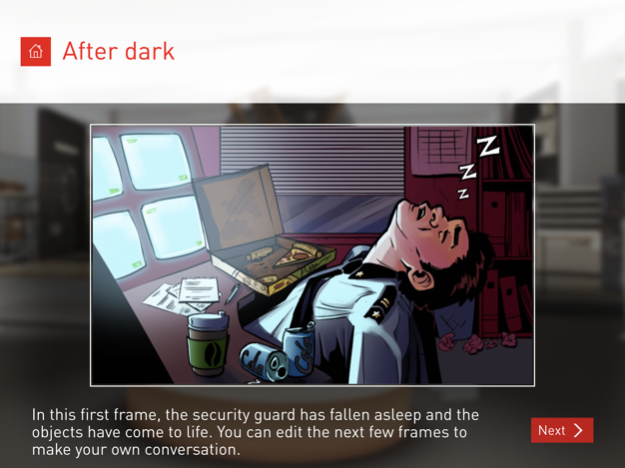InfoAge+ 2.1.1
Continue to app
Free Version
Publisher Description
Four creative challenges for your school or family that will help you get more from your visit to the Science Museum’s amazing Information Age gallery.
Information Age: Six Networks That Changed Our World is the Museum’s biggest and most ambitious gallery to date and features over 800 objects from our world-class collections, many of which have never been on public display. It reveals personal stories about how our lives have been transformed by communication innovations over the last two centuries.
This app will enhance the museum experience for 11- to 14-year-olds by setting them fun tasks to do in the gallery. These are:
● Top tech – choose an object, create a card and use it to do battle with objects from the gallery. Can you beat the Museum?
● After dark – what if the objects came to life after the Museum closes? Imagine conversations between the objects by filling in the blanks in a comic strip.
● Newsflash – you need to find a news story in the gallery that will please your demanding editor and create a video report about it.
● My timeline – put yourself into a 200-year-plus timeline of incredible stories and add your own objects.
● Complete all four activities and beat the Museum to win four achievements.
All four activities produce a video or picture that you have created which will be saved to your camera roll for you to keep.
This app has been developed by the Science Museum’s Learning team and tested with schools and families to ensure the best experience.
Dec 10, 2019
Version 2.1.1
We've been working hard to ensure the InfoAge+ experience is optimised for the latest iOS devices and operating systems.
About InfoAge+
InfoAge+ is a free app for iOS published in the Kids list of apps, part of Education.
The company that develops InfoAge+ is Science Museum. The latest version released by its developer is 2.1.1.
To install InfoAge+ on your iOS device, just click the green Continue To App button above to start the installation process. The app is listed on our website since 2019-12-10 and was downloaded 2 times. We have already checked if the download link is safe, however for your own protection we recommend that you scan the downloaded app with your antivirus. Your antivirus may detect the InfoAge+ as malware if the download link is broken.
How to install InfoAge+ on your iOS device:
- Click on the Continue To App button on our website. This will redirect you to the App Store.
- Once the InfoAge+ is shown in the iTunes listing of your iOS device, you can start its download and installation. Tap on the GET button to the right of the app to start downloading it.
- If you are not logged-in the iOS appstore app, you'll be prompted for your your Apple ID and/or password.
- After InfoAge+ is downloaded, you'll see an INSTALL button to the right. Tap on it to start the actual installation of the iOS app.
- Once installation is finished you can tap on the OPEN button to start it. Its icon will also be added to your device home screen.